
Daim iav recorder: hom, functions, nqis
Txheem
Txhawm rau txhim kho kev nplij siab thiab yooj yim, ntau tus neeg tsav tsheb ntxiv rau lawv lub tsheb nrog cov khoom siv niaj hnub. Ib qho kev daws teeb meem yog los nruab ib daim iav sau npe. Nyob rau hauv cov ntaub ntawv no, lub rear-saib daim iav thiab cov ntaub ntawv sau npe yog ua ke, tag nrho cov ntaub ntawv hais txog qhov xwm txheej ntawm txoj kev raug kaw thiab khaws cia, thaum lub visibility tsis kaw, txij li thaum lub ntaus ntawv yog ntsia nyob rau hauv qhov chaw ntawm tus qauv daim iav los yog muab tso rau nws.
Daim iav recorder yog dab tsi
Ib qho kev daws teeb meem niaj hnub uas sib xyaw ua haujlwm ntawm daim iav rov qab saib thiab tus neeg sau npe yog daim iav sau npe. Qhov no yog qhov yooj yim heev, txij li thaum lub sijhawm ua haujlwm ntawm lub kaw lus, cov ntaub ntawv hais txog qhov xwm txheej ntawm txoj kev raug kho thiab khaws cia, thiab daim iav rear saib yog siv rau nws lub hom phiaj.

Kev tsim kho
Cov yam ntxwv ntawm cov cuab yeej no yog tias tus neeg sau npe yog nyob rau hauv lub rear-saib daim iav vaj tse, thiab qhov no tso cai rau koj los ua ke cov dej num ntawm ob qho tib si. Tus qauv ntawm daim iav daim iav muaj cov hauv qab no:
- tsev nyob;
- lub ntsiab thiab chaw nres tsheb. Nyob ntawm seb hom kev sib txuas, lub koob yees duab tom qab tuaj yeem xaim lossis wireless. Nws installation yog nqa tawm nyob rau hauv lub rear qhov rais, saum toj no daim ntawv tso cai phaj los yog nyob rau hauv lub bumper;
- rearview daim iav;
- tus sau npe;
- saib xyuas;
- daim npav nco;
- roj teeb.
Cov ntaub ntawv muaj cov khoom siv hluav taws xob, nrog rau lub koob yees duab built-in video. Muaj ib qho zaub me me ntawm lub vaj huam sib luag pem hauv ntej. Tus so ntawm lub vaj huam sib luag pem hauv ntej yog daim iav tsis tu ncua.
Nyeem txog cov khoom siv hluav taws xob ntawm VAZ-2107: https://bumper.guru/klassicheskie-modeli-vaz/elektrooborudovanie/elektroshema-vaz-2107.html
Yog tias lub cuab yeej tau nruab nrog lub koob yees duab nres tsheb, tom qab ntawd thaum lub tsheb txav rov qab, cov yeeb yaj kiab los ntawm nws tau tshaj tawm ntawm cov zaub. Hauv lub cuab yeej muaj lub roj teeb built-in, uas tso cai rau nws ua haujlwm rau qee lub sijhawm offline. Tsis tas li ntawd, tus neeg sau npe muaj qhov chaw rau nruab ib daim npav nco, uas tuaj yeem raug tshem tawm txhua lub sijhawm thiab muab tso rau hauv lwm lub cuab yeej.
Lub hauv paus ntsiab lus thiab kev ua haujlwm
Daim iav recorder yog ib tug niaj hnub gadget thiab nws cov dej num yuav nyob ntawm seb cov khoom siv hluav taws xob. Sab nraud, daim iav recorder xyaum tsis txawv ntawm daim iav qauv, tab sis nyob ntawm cov khoom siv, nws tuaj yeem muaj cov haujlwm hauv qab no:
- yees duab recorder. Lub cuab yeej tuaj yeem sau thiab khaws cov ntaub ntawv hais txog qhov xwm txheej ntawm txoj kev. Qhov ua tau ntawm cyclic kaw cia koj kaw cov yeeb yaj kiab tshiab rau qhov qub yog tias tsis muaj lub cim xeeb txaus;
- radar ntes. Tus neeg tsav tsheb yuav raug ceeb toom ua ntej txog kev muaj lub koob yees duab thiab radars ntawm txoj kev khiav;
- GPS navigator. Nrog rau txoj haujlwm no, koj tuaj yeem npaj txoj hauv kev, thiab cov ntaub ntawv tsim nyog tau tshwm sim ntawm qhov screen;
 Daim iav recorder tuaj yeem muaj lub luag haujlwm ntawm GPS navigator
Daim iav recorder tuaj yeem muaj lub luag haujlwm ntawm GPS navigator - lub koob yees duab chaw nres tsheb. Lub koob yees duab ntxiv tuaj yeem ntsia tau, uas ua rau chaw nres tsheb yooj yim dua thiab nyab xeeb dua;
 Thaum thim rov qab, cov duab los ntawm lub koob yees duab nres tsheb raug xa mus rau qhov screen
Thaum thim rov qab, cov duab los ntawm lub koob yees duab nres tsheb raug xa mus rau qhov screen - FM transmitter thiab TV;
 Daim iav recorder yuav siv tau raws li ib txwm TV
Daim iav recorder yuav siv tau raws li ib txwm TV - xov tooj. Koj tuaj yeem hu xov tooj los ntawm nws, thiab muaj lub microphone thiab tus hais lus built-in tso cai rau koj los hloov lub mloog pob ntseg;
 Nrog kev pab los ntawm daim iav recorder, koj tuaj yeem hu xov tooj, thiab lub xub ntiag ntawm lub microphone thiab tus hais lus built-in tso cai rau koj los hloov lub Hands free headset.
Nrog kev pab los ntawm daim iav recorder, koj tuaj yeem hu xov tooj, thiab lub xub ntiag ntawm lub microphone thiab tus hais lus built-in tso cai rau koj los hloov lub Hands free headset. - rearview daim iav.
Cov neeg tsim khoom tau tswj hwm los ua ke ntau yam khoom siv muaj txiaj ntsig hauv ib lub cuab yeej uas pab txhawb kev tsav tsheb thiab kev nyab xeeb.
Video: daim iav recorder tshuaj xyuas
Hom iav recorders thiab nta ntawm lawv xaiv
Yog hais tias peb tham txog cov hom ntawm niaj hnub daim iav registrars, ces ntawm lawv tus kheej lawv yuav txawv nyob rau hauv lub muaj nuj nqi, uas yog, hluav taws xob filling. Cov qauv yooj yim thiab pheej yig dua muaj tsuas yog tus neeg sau npe ua haujlwm. Hauv kev xaiv kim, tej zaum yuav muaj kev ua haujlwm ntawm kev tiv thaiv radar, navigator, lub koob yees duab nres tsheb thiab lwm yam. Tus nqi sib txawv ntawm 1300 txog 14 txhiab rubles, tus nqi tseem ceeb yog 2-7 txhiab rubles.
Thaum muas daim iav sau npe, koj yuav tsum tsom mus rau ntau npaum li cas cov nyiaj koj txaus siab siv thiab cov haujlwm zoo li cas yuav tsum muaj. Cov yam ntxwv uas koj yuav tsum tau them sai sai rau thaum xaiv daim iav sau npe:
- Parameters ntawm lub ntsiab thiab chaw nres tsheb koob yees duab. Qhov zoo ntawm kev tua nyob ntawm qhov kev daws teeb meem ntawm lub koob yees duab. Hauv kev siv nyiaj txiag, cov koob yees duab nrog qhov kev daws teeb meem tsawg kawg yog 720x480 pixels tau teeb tsa, thiab hauv cov qauv kim - 1920x1080.
- Sau hom ntawv. Yuav luag txhua yam khoom siv niaj hnub no tsim los ua haujlwm nrog cov ntaub ntawv video hauv AVI lossis MP4, yog li cov recorders kuj ua haujlwm hauv hom ntawv no.
- Saib lub kaum sab xis. Nws raug nquahu kom yuav cov khoom siv nrog lub kaum sab xis saib tsawg kawg 120 °. Muaj cov qauv nrog lub kaum sab xis saib ntawm 90 txog 160 °.
- saib kab pheeb ces kaum. Feem ntau nws yog los ntawm 2,7 mus rau 5 ntiv tes.

 Lub vijtsam tuaj yeem sab laug, sab xis lossis hauv nruab nrab, thiab nws kab pheeb ces kaum yog los ntawm 2,7 txog 5 ntiv tes
Lub vijtsam tuaj yeem sab laug, sab xis lossis hauv nruab nrab, thiab nws kab pheeb ces kaum yog los ntawm 2,7 txog 5 ntiv tes - Ncej zaus. Txhawm rau kom cov yeeb yaj kiab ua tau zoo, thiab tsis yog jerky, tus ncej tus nqi yuav tsum yog tsawg kawg 25 ib ob.
- Impact sensor. Qhov no feature tso cai rau koj mus ntes tag nrho hits. Piv txwv li, thaum koj tsis nyob hauv qhov chaw nres tsheb, ib tug neeg ntaus lub tsheb - qhov no yuav raug kaw.
- Chaw nres tsheb npav. Nws tshwm ntawm qhov screen thaum koj tig lub koob yees duab tom qab thiab ua kom nres tsheb yooj yim dua.

 Chaw nres tsheb npav ua kom nres tsheb yooj yim dua
Chaw nres tsheb npav ua kom nres tsheb yooj yim dua - Lub xub ntiag ntawm lub roj teeb built-in, qhov twg lub cuab yeej tuaj yeem ua haujlwm offline.
- Muaj peev xwm ua yeeb yaj kiab zoo hauv qhov tsaus ntuj.
Cov txiaj ntsig ntawm daim iav recorder:
- versatility. Nws tuaj yeem ntsia tau rau txhua lub tsheb qauv;
- compact qhov ntev. Txij li thaum tag nrho cov cuab yeej nyob rau hauv lub rear-saib daim iav vaj tse, txawv teb chaws cov ntsiab lus thiab nyob ntawm tej tsis ua rau pom kev;
- tsos. Tus tsim yuav luag tsis txawv ntawm ib qho yooj yim rear-saib daim iav, yog li nws fits organically mus rau hauv lub sab hauv tsim thiab tsis nyiam cov xim ntawm tub sab;

 Daim iav recorder yog xyaum tsis txawv ntawm daim iav rear saib.
Daim iav recorder yog xyaum tsis txawv ntawm daim iav rear saib. - yooj yim ntawm installation;
- yooj yim ntawm kev siv;
- multifunctionality;
- lub xub ntiag ntawm anti-reflective txheej. Tus neeg tsav tsheb muaj kev tiv thaiv los ntawm qhov ua tau ntawm qhov muag tsis pom los ntawm lub teeb taub hau ntawm lub tsheb mus tom qab;
- autonomy, yog tias muaj lub roj teeb built-in;
- muaj peev xwm sau thaum hmo ntuj. Ua li no, cov cuab yeej yuav tsum tau nruab nrog infrared illumination;
- kev ntseeg tau ntawm kev khaws ntaub ntawv. Txij li txhua yam raug kaw rau ntawm daim npav MicroSD, txawm tias lub cuab yeej raug puas tsuaj loj, tag nrho cov ntaub ntawv tau txais kev cawmdim;
- nqi. Txij li thaum lub cuab yeej sib txuas ntau yam khoom siv niaj hnub no, nws tus nqi yuav pheej yig dua yog tias koj yuav cov khoom siv sib txawv nyias.
Txawm hais tias daim iav recorder muaj ntau qhov zoo, zoo li lwm yam khoom siv, nws muaj qee qhov tsis zoo:
- qhov yuav tsum tau xaiv ib lub cuab yeej, coj mus rau hauv tus account cov yam ntxwv ntawm fastening ib daim iav tsis tu ncua;
- nyob rau hauv qee lub tsheb, lub rear-saib daim iav tsis ruaj ruaj heev, yog li nws yuav tsis txhawb nqa qhov hnyav ntawm tus qauv tshiab;
- nyob rau hauv cov qauv pheej yig, tsis zoo clips los yog elastic bands yog siv rau fastening, yog li muaj peev xwm ntawm cov cuab yeej disconnecting thaum tsav tsheb ntawm peb txoj kev;
- yog tias ib qho ntawm cov khoom siv hauv qhov sib xyaw ua tsis tau, ces tag nrho lwm cov haujlwm tsis ua haujlwm.
Txawm hais tias muaj qee qhov tsis txaus, cov neeg tsav tsheb feem ntau tseem hais lus zoo txog daim iav sau npe, vim nws yooj yim dua los siv ib lub cuab yeej ntau dua.
Installation Nta
Txhua tus neeg tsav tsheb yuav tuaj yeem nruab ib daim iav-rau npe ntawm nws tus kheej. Yog hais tias lub cuab yeej tsuas muaj ib lub koob yees duab xwb, ces nws yog txaus rau nruab nws nyob rau hauv qhov chaw ntawm tus qauv rear-saib daim iav siv cov uas twb muaj lawm mounts thiab txuas lub hwj chim. Qee cov qauv tuaj yeem kho rau saum daim iav uas twb muaj lawm. Nws yog ib qho nyuaj me ntsis rau nruab ib lub cuab yeej nruab nrog lub koob yees duab saib tom qab, tab sis ntawm no koj tuaj yeem ua txhua yam koj tus kheej.
Cov ntsiab lus ntawm disassembling lub rearview daim iav: https://bumper.guru/klassicheskie-modeli-vaz/kuzov/zerkala-na-vaz-2106.html
Ua tiav txheej ntawm daim iav recorder:
- Daim iav recorder.
- Fastening.
- Lub Koob Yees Duab Saib.
- rear saib lub koob yees duab mount.
- Cov xov hlau.
- Lub hwj chim adapter.

 Nrog rau daim iav recorder yog txhua yam koj xav tau rau nws installation.
Nrog rau daim iav recorder yog txhua yam koj xav tau rau nws installation.
Installation sequence:
- Fixation ntawm daim iav recorder. Cov cuab yeej tau nruab rau ntawm daim iav tsis tu ncua thiab kho nrog roj hmab mounts. Qee cov qauv tau muab tso rau hauv qhov chaw ntawm daim iav tsis tu ncua.
- rear saib lub koob yees duab installation. Nws yog qhov zoo dua rau nruab nws sab nraum lub tsheb kom tsis muaj kev cuam tshuam thiab muaj kev pom zoo dua. Cov ntaub ntawv yog tsis muaj dej, yog li lub koob yees duab feem ntau yog tsau nrog mounts saum daim ntawv tso cai.

 Feem ntau, lub koob yees duab nres tsheb yog tsau siv mounts saum daim ntawv tso cai.
Feem ntau, lub koob yees duab nres tsheb yog tsau siv mounts saum daim ntawv tso cai. - Kev sib txuas ntawm tus neeg sau npe. Siv cov xov hlau tshwj xeeb, cov cuab yeej txuas nrog lub teeb cigarette ntawm lub USB txuas. Yog tias nws tsis tuaj yeem txuas los ntawm lub tshuab luam yeeb, ces "+" txuas nrog ACC lub davhlau ya nyob twg ntawm qhov hluav taws xob hloov hluav taws xob, thiab "-" - mus rau "ntau" ntawm lub tsheb.

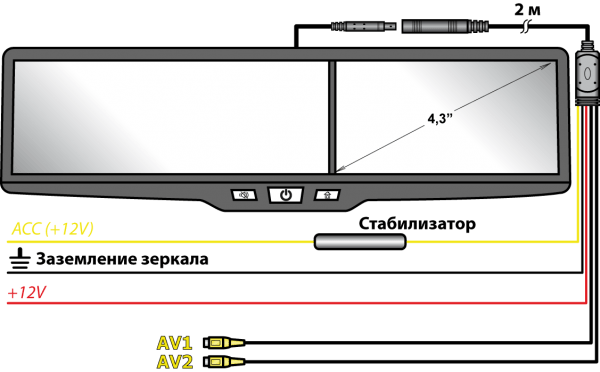 Daim iav recorder tuaj yeem txuas nrog los ntawm lub tshuab luam yeeb lossis "+" txuas nrog ACC lub davhlau ya nyob twg ntawm qhov hluav taws xob hloov hluav taws xob, thiab "-" - rau "ntau" ntawm lub tsheb
Daim iav recorder tuaj yeem txuas nrog los ntawm lub tshuab luam yeeb lossis "+" txuas nrog ACC lub davhlau ya nyob twg ntawm qhov hluav taws xob hloov hluav taws xob, thiab "-" - rau "ntau" ntawm lub tsheb - Txuas lub koob yees duab nres tsheb. Lub koob yees duab txuas nrog ib lub xaim rau AV-IN connector.

 Lub koob yees duab nres tsheb yog txuas nrog ib lub xaim rau AV-IN connector
Lub koob yees duab nres tsheb yog txuas nrog ib lub xaim rau AV-IN connector - Ntxig ib daim npav nco.

 Ntxig daim npav nco rau hauv qhov tsim nyog
Ntxig daim npav nco rau hauv qhov tsim nyog
Yog tias lub kaw lus tau teeb tsa rau ntawm daim iav tsis tu ncua, nws tau txais ntawm qee qhov deb ntawm lub qhov cua. Nyob rau hauv cov huab cua los nag los yog thaum lub qhov cua yog qias neeg, lub cuab yeej yuav tsom ntsoov rau ntawm lub iav thiab cov keeb kwm yav dhau yuav plooj, yog li nws yog qhov tsim nyog kom nws huv si tas li. Nyob rau hauv cov ntaub ntawv ntawm mounting ib daim iav recorder es tsis txhob ntawm ib tug daim iav tsis tu ncua, lub koob yees duab yog nyob ze rau lub windshield thiab cov duab yog meej.
Nyeem txog DVR nrog lub radar ntes: https://bumper.guru/klassicheskie-modeli-vaz/poleznoe/videoregistrator-s-radar-detektorom.html
Video: installation ntawm daim iav recorder


Saib daim video no hauv YouTube
Teeb tsa daim iav sau npe
Tom qab daim iav recorder tau teeb tsa thiab txuas nrog, rau nws qhov kev ua haujlwm ib txwm tsim nyog yuav tsum tau teeb tsa. Tom qab qhov hluav taws kub tau qhib, lub koob yees duab tseem ceeb pib ua haujlwm. Ib daim duab tshwm ntawm qhov screen rau ib pliag thiab tom qab ntawd ploj mus. Qhov tseeb tias lub kaw lus ua haujlwm yog teeb liab los ntawm qhov taw qhia flashing. Thaum rov qab iav yog koom nrog, lub koob yees duab nres tsheb tau qhib thiab muaj cov duab tshwm rau ntawm qhov screen.
Koj tuaj yeem teeb tsa qhov tsim nyog tsis tau manually; rau qhov no, muaj cov yuam sij hais kom nyob hauv qab ntawm daim iav:
- Lub hwj chim khawm. Lub luag haujlwm rau qhib / tawm lub cuab yeej, nrog rau kev rov pib dua nws.
- Nyem khawm. Siv los nkag rau cov ntawv qhia zaub mov.
- Lub hnub qub khawm. Tsim los hloov kev khiav hauj lwm hom: yees duab, yees duab, saib.
- Khawm "Lav", "Right". Siv los mus rau pem hauv ntej thiab rov qab los ntawm cov ntawv qhia zaub mov.
- Kev lees paub ntawm cov ntawv qhia zaub mov xaiv. Koj tuaj yeem siv lub pob no los thaij duab thiab yuam kom qhib / tawm hom kaw video.

 Hauv qab ntawm daim iav-registrar yog cov nyees khawm tswj
Hauv qab ntawm daim iav-registrar yog cov nyees khawm tswj
Nias tus yuam sij "Menu" tso cai rau koj xaiv qhov tsis txaus siab. Nyob ntawm seb yuav tsum tau teeb tsa li cas, kev xaiv ntawm kev ua haujlwm tau ua tiav:
- cov ntaub ntawv zoo thiab hom;
- hloov ntawm lub ntsiab thiab chaw nres tsheb lub koob yees duab;
- saib video;
- hom kev yees duab;
- lub sij hawm thiab cyclicity ntawm cov ntaubntawv povthawj siv;
- hom kev txav mus los;
- qhov zoo ntawm cov duab tso tawm ntawm qhov screen.
Cov ntaub ntawv tshwm ntawm qhov screen ntawm daim iav recorder qhia txog hom uas lub cuab yeej ua haujlwm.


Video: teeb tsa daim iav recorder


Saib daim video no hauv YouTube
Xyuas
Kuv nyiam DVRs ua nyob rau hauv lub rearview daim iav, thiab daim iav thiab saib thiab DVR 3 nyob rau hauv 1.
Daim iav zoo li zoo, tab sis hmoov tsis, cov duab zoo tsis zoo heev.
Tus neeg sau npe tau txuas nrog daim iav tsom iav hauv ib txwm muaj nrog ob lub hnab roj hmab! Thaum tsav tsheb, lub koob yees duab tsis dhia thiab sau kom meej ob qho video thiab suab! Daim iav tam sim no me ntsis loj dua cov neeg ib txwm muaj, uas kuv xav txog qhov ntxiv. Tsis tas li ntawd nyob rau hauv lub cuab yeej muaj ib tug WDR muaj nuj nqi, uas aligns lub illuminated los yog tsaus nti video! Tab sis qhov tsis yog tag nrho, kuv txuas lub koob yees duab rov qab saib rau lub monitor thiab txaus siab rau lub cuab yeej tag nrho!
Ib txwm recorder rau nws tus nqi. Ntxiv rau daim iav. Painted nrog qee yam xim xiav (tsis yog zaj duab xis - Kuv sim rhuav tshem nws), tsaus nti, thaum yav tsaus ntuj nrog lub qhov rais tinted, koj yuav tsum ua phooj ywg ntawm leej twg raws koj.
Tom qab kuv lub DVR tsoo, tawm ntawm tus cwj pwm zoo qub, kuv tig mus rau tib lub khw muag khoom hauv Suav teb uas paub zoo. Kuv xav nrhiav ib yam dab tsi me me thiab pheej yig, thiaj li tsis cuam tshuam nrog kev pom thiab tsis ua rau cov toad sab hauv. Kuv tau tshuaj xyuas ntau yam txog thaum kuv txiav txim siab tias daim iav sau npe yog qhov tseeb. Thiab tus nqi yog ntau tshaj li txaus nyiam - 1800 rubles. Muaj, tau kawg, ntau dua, kev xaiv kim dua nrog lub radar detector, navigator, touchscreens, thiab leej twg paub dab tsi ntxiv.
Cov khoom siv niaj hnub no tuaj yeem txhim kho kev nplij siab thiab kev nyab xeeb ntawm kev tsheb. Paub txog txhua qhov zoo thiab qhov tsis zoo ntawm daim iav recorder, nrog rau kev ntsuas lawv cov peev txheej nyiaj txiag, txhua tus neeg tsav tsheb txiav txim siab seb nws puas xav tau cov cuab yeej zoo li no lossis tsis.





