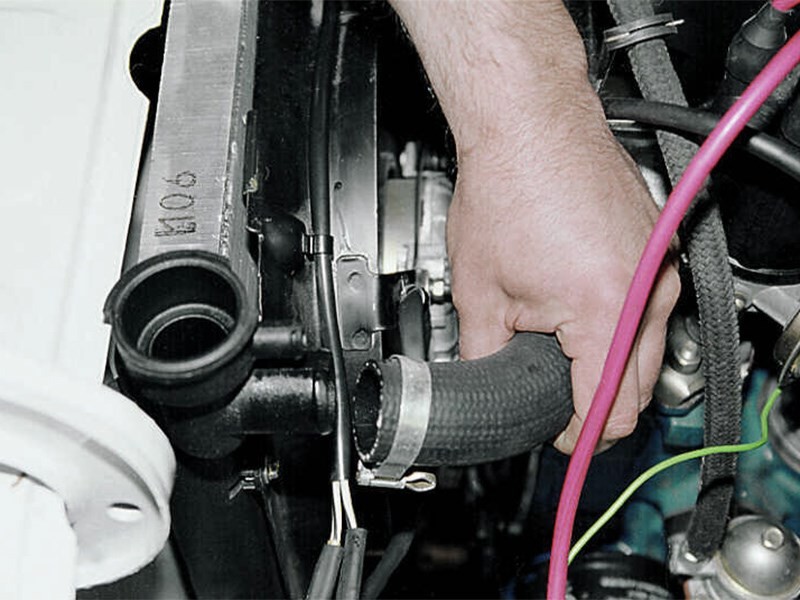Yuav hloov lub kav hlau txais xov fais fab li cas
Txheem
Lub tsheb kav hlau txais xov yog hmoov tsis zoo rau cov khoom thaum tsav tsheb thiab vim li ntawd tuaj yeem raug puas tsuaj rau qee lub sijhawm. Txhawm rau tiv thaiv qhov kev puas tsuaj no, cov tuam ntxhab tau pib siv cov kav hlau txais xov rov qab uas yuav zais thaum…
Lub tsheb kav hlau txais xov yog hmoov tsis zoo rau cov khoom thaum tsav tsheb thiab vim li ntawd tuaj yeem raug puas tsuaj rau qee lub sijhawm. Txhawm rau tiv thaiv qhov kev puas tsuaj no, cov tuam ntxhab tau pib siv cov kav hlau txais xov rov qab uas nkaum thaum tsis siv. Tsis muaj dab tsi zoo tag nrho, txawm li cas los xij, thiab cov cuab yeej no tuaj yeem ua tsis tiav.
Sab hauv lub kav hlau txais xov yog cov xov nylon uas tuaj yeem rub thiab thawb lub kav hlau txais xov nce thiab nqis. Yog tias lub kav hlau txais xov tsis nce thiab nqis tab sis koj tuaj yeem hnov lub cav khiav, sim hloov lub mast ua ntej - lawv pheej yig dua li tag nrho lub cav. Yog tias tsis muaj dab tsi hnov thaum tig lub xov tooj cua rau thiab tawm, ces tag nrho chav tsev yuav tsum tau hloov.
Ntu 1 ntawm 2: Tshem lub cav thaiv ntawm lub kav hlau txais xov qub
Cov ntaub ntawv
- koob nas pliers
- ratchet
Cov thom khwm
Nco ntsoov: Koj yuav xav tau lub roj teeb thiab lub qhov (socket) rau cov txiv ntseej / bolts uas txuas lub cav thaiv rau lub tsheb. Cov roj teeb loj loj 10mm; cov txiv ntseej / bolts tuav lub cev muaj zog yuav txawv, tab sis kuj yuav tsum nyob ib ncig ntawm 10mm.
Kauj ruam 1: Disconnect lub roj teeb tsis zoo cable. Koj tsis ua haujlwm nrog cov dej ntws siab, tab sis nws yog qhov zoo dua los ua si kom nyab xeeb thiab tua lub zog kom tsis muaj dab tsi luv luv thaum txhim kho lub cev muaj zog tshiab.
Tshem lub cable kom nws tsis txhob kov lub davhlau ya nyob twg ntawm lub roj teeb.
Kauj ruam 2: Nkag mus rau Antenna Motor. Cov kauj ruam no nyob ntawm seb lub kav hlau txais xov nyob qhov twg hauv lub tsheb.
Yog tias koj lub kav hlau txais xov nyob ze ntawm lub cev, koj yuav tsum tau rub lub pob tw rov qab kom nkag mus rau lub cav. Lub hauv ob sab phlu yog feem ntau tuav nrog cov yas clips. Rub tawm qhov nruab nrab ntawm qhov clip, ces tshem tag nrho cov clip.
Yog tias koj lub kav hlau txais xov raug ntsia ze ntawm lub cav, qhov kub tshaj plaws yog los ntawm lub log zoo. Koj yuav tsum tau tshem cov yas vaj huam sib luag thiab tom qab ntawd koj yuav pom lub kav hlau txais xov.
Kauj Ruam 3: Tshem cov ntsia hlau saum toj kawg nkaus. Nyob rau sab saum toj ntawm lub kav hlau txais xov sib dhos yog ib lub txiv ntseej tshwj xeeb nrog cov ntawv me me rau saum.
Siv lub qhov ntswg zoo pliers kom loosen cov txiv ntoo, ces koj tuaj yeem unscrew tus so ntawm tes.
Zog: Siv daim kab xev rau qhov kawg ntawm cov pliers kom tsis txhob khawb rau saum cov txiv ntoo. Xyuas kom koj muaj kev tuav ruaj khov ntawm cov pliers kom lawv tsis txhob plam tawm thiab ua rau muaj kev puas tsuaj.
Nco ntsoov: cov cuab yeej tshwj xeeb tau muab tso rau hauv qhov zawj; tau txais cov cuab yeej no tuaj yeem tsis yooj yim vim lawv yog cov qauv nyob ntawm.
Kauj Ruam 4: Tshem cov roj hmab bushing. Qhov kev nthuav dav no ua kom ntseeg tau tias dej tsis nkag mus rau hauv lub tsheb. Tsuas yog tuav lub tes tsho thiab swb nws nce thiab nqis.
Kauj Ruam 5: Unscrew lub cav ntawm lub tsheb ncej.. Ua ntej tshem cov txiv ntseej kawg / ntsia liaj qhov rooj, tuav lub cev muaj zog nrog ib txhais tes kom tsis txhob poob. Rub nws tawm kom nkag mus rau cov plugs.
Kauj Ruam 6 Tua lub kav hlau txais xov lub cev muaj zog.. Yuav muaj ob lub cables los txiav; ib lub zog rau lub cav thiab lub teeb liab xaim mus rau hauv xov tooj cua.
Tam sim no koj tau npaj rau nruab lub cav tshiab ntawm lub tsheb.
Ntu 2 ntawm 2: Txhim kho lub kav hlau txais xov tshiab
Kauj Ruam 1 Txuas lub kav hlau txais xov tshiab lub cev muaj zog.. Rov txuas ob lub cables uas koj tshem tawm.
Yog tias cov connectors tsis ua haujlwm ua ke, nws yuav yog qhov tsis ncaj ncees lawm.
Yog tias koj xav tau, koj tuaj yeem sim lub cav kom paub tseeb tias nws ua haujlwm ua ntej tag nrho nruab rau ntawm lub tsheb. Qhov no yuav cawm koj kom tsis txhob muab txhua yam sib nrug yog tias tus tshiab hloov mus ua qhov tsis zoo.
Yog tias koj rov txuas lub roj teeb los kuaj xyuas lub cav, koj tuaj yeem tso lub roj teeb txuas mus txog thaum kawg ntawm txoj haujlwm vim koj tsis tas yuav fiddle nrog cov hluav taws xob sib txuas.
Kauj ruam 2: Muab lub cav tshiab tso rau hauv lub mount. Xyuas kom tseeb tias sab saum toj ntawm lub rooj sib txoos tawm ntawm lub kav hlau txais xov qhov, thiab tom qab ntawd kho cov ntsia hlau hauv qab qhov.
Kauj Ruam 3: Muab cov ntsia hlau rau hauv qab cov txiv ntseej thiab bolts. Tsuas yog khiav lawv manually kom lub cuab yeej tsis poob. Koj tsis tas yuav overtighten lawv tam sim no.
Kauj Ruam 4: Hloov cov roj hmab bushing thiab ceev cov txiv ntoo saum toj kawg nkaus.. Tes-tightening yuav tsum txaus, tab sis koj tuaj yeem siv cov pliers dua yog tias koj nyiam.
Kauj Ruam 5: Tighten cov txiv ntseej hauv qab thiab bolts. Siv lub ratchet thiab ceev lawv nrog ib txhais tes kom tsis txhob overstretching.
Kauj ruam 6: Reconnect lub roj teeb yog tias koj tseem tsis tau.. Kuaj nws dua thaum nws tau mounted kom paub tseeb tias txhua yam nyob rau hauv kev txiav txim. Yog tias txhua yam ua haujlwm raws li qhov xav tau, rov nruab ib lub vaj huam sib luag lossis cladding koj tshem tawm ua ntej.
Tom qab hloov lub kav hlau txais xov, koj yuav tuaj yeem mloog xov tooj cua nthwv dej dua kom tau txais kev khiav tsheb thiab xov xwm. Yog tias koj khiav mus rau ib qho teeb meem nrog txoj haujlwm no, peb cov kws tshaj lij AvtoTachki tau lees paub nyob ntawm tes los pab koj txheeb xyuas cov teeb meem nrog koj lub tsheb kav hlau txais xov lossis xov tooj cua.