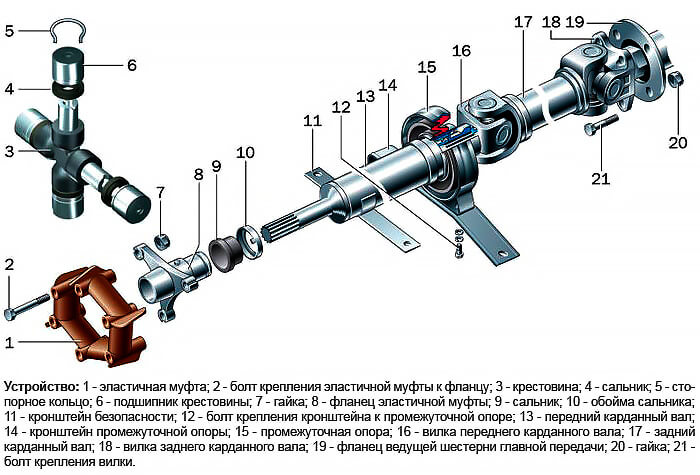Yuav ua li cas hloov lub hwj chim lub qhov rais lub cev muaj zog / qhov rais regulator los ua ke
Txheem
Automotive qhov rais motors thiab regulators tsa thiab qis tsheb qhov rais. Yog hais tias lub tsheb lub qhov rais fais fab sib dhos ua tsis tiav, lub qhov rais yuav cia li qis dua.
Lub tsheb fais fab lub qhov rais motors thiab tswj yog tsim los txav qhov rais nce thiab nqis effortlessly siv lub hwj chim qhov rais kov. Raws li cov tsheb ua ntau dua, lub qhov rais fais fab muaj ntau dua rau cov tsheb niaj hnub no. Muaj lub cev muaj zog thiab tus tswv xeev uas muaj zog thaum lub ignition key nyob rau hauv "accessory" lossis "on" txoj hauj lwm. Feem ntau lub hwj chim qhov rais motors tsis siv tsis muaj lub tsheb yuam sij. Qhov no tiv thaiv lub tshuab hluav taws xob los ntawm kev ua haujlwm thaum tsis muaj leej twg nyob hauv lub tsheb.
Yog hais tias lub hwj chim lub qhov rais lub cev muaj zog los yog regulator los ua ke tsis ua hauj lwm, lub qhov rais yuav tsis txav mus los yog down thaum koj sim mus ua hauj lwm lub qhov rais. Lub qhov rais yuav cia li nqis. Yog tias ib lub qhov rais kaw, lub tsheb tso pa tawm, nag, lawg, lossis cov khib nyiab tuaj yeem nkag mus rau hauv lub tsheb thiab ua rau muaj teeb meem.
Cov ntaub ntawv xav tau
- Hex key teeb
- qhov (socket) wrenches
- crosshead screwdriver
- Hluav taws xob nqus tsev vacuum
- koob nas pliers
- Txuag lub roj teeb cuaj-volt
- Cov hnab looj tes tiv thaiv
- Ratchet nrog metric thiab standard sockets
- Razor hniav
- tsom iav kev nyab xeeb
- me rauj
- Test coj
- Ntsia Hlau Torx
- log chocks
Ntu 1 ntawm 2: Tshem Tawm Lub Hwj Chim Qhov rai / Regulator Assembly
Kauj Ruam 1: Nres koj lub tsheb ntawm ib theem, ruaj khov.. Xyuas kom cov kis tau tus mob nyob rau hauv chaw ua si (rau tsis siv neeg kis tau tus mob) los yog nyob rau hauv thawj iav (rau phau ntawv kis tau tus mob).
Kauj Ruam 2: Nruab ib lub roj teeb cuaj-volt hauv lub tshuab luam yeeb.. Qhov no yuav ua rau koj lub computer khiav thiab txuag cov chaw tam sim no hauv lub tsheb. Yog tias koj tsis muaj lub tshuab hluav taws xob cuaj-volt, koj tuaj yeem ua tiav txoj haujlwm tsis muaj nws; nws tsuas yog ua kom yooj yim dua.
Kauj ruam 3: Qhib lub hood ntawm lub tsheb thiab disconnect lub roj teeb.. Tshem tawm cov av hauv av los ntawm qhov tsis zoo ntawm lub roj teeb lub davhlau ya nyob twg los ntawm kev txiav lub hwj chim rau lub tshuab hluav taws xob, lub hwj chim qhov rais lub cev muaj zog thiab lub rooj sib dhos regulator.
- Nco ntsoovA: Nws yog ib qho tseem ceeb los tiv thaiv koj txhais tes. Nco ntsoov hnav hnab looj tes tiv thaiv ua ntej tshem tawm cov roj teeb terminals.
Kauj ruam 4: Tshem lub qhov rais Hloov Screws. Ua ntej tshem lub qhov rooj vaj huam sib luag, tshem cov ntsia hlau tuav lub qhov rais fais fab mus rau lub qhov rooj vaj huam sib luag. Yog tias lub hwj chim qhov rais hloov tsis tuaj yeem raug txiav tawm, koj tuaj yeem tshem tawm cov kab hluav taws xob txuas hauv qab lub qhov rooj vaj huam sib luag thaum koj tshem nws.
Kauj ruam 5: Tshem lub qhov rooj vaj huam sib luag. Tshem tawm lub qhov rooj vaj huam sib luag ntawm lub qhov rooj nrog lub qhov rooj tsis muaj zog lub qhov rais lub cev muaj zog thiab regulator. Tsis tas li ntawd tshem tawm cov yas ntshiab tom qab lub qhov rooj vaj huam sib luag. Koj yuav xav tau ib rab chais hniav kom tshem tawm cov yas npog.
- Nco ntsoov: Cov yas yuav tsum tau tsim kom muaj dej thaiv rau sab nraud ntawm lub qhov rooj sab hauv, vim tias nyob rau hnub los nag lossis thaum ntxuav lub tsheb, qee qhov dej ib txwm nkag rau hauv lub qhov rooj. Xyuas kom tseeb tias ob lub qhov dej ntws hauv qab ntawm lub qhov rooj huv si thiab tsis muaj cov khoom khib nyiab nyob hauv qab ntawm lub qhov rooj.
Kauj Ruam 5: Tshem cov mounting bolts. Nrhiav lub qhov rais fais fab thiab regulator hauv lub qhov rooj. Koj yuav tsum tau tshem tawm plaub mus rau rau mounting bolts uas ruaj lub hwj chim qhov rais los ua ke rau lub qhov rooj ncej. Tej zaum koj yuav tau tshem lub qhov rooj hais lus kom nkag tau mus rau lub bolts mounting.
Kauj Ruam 6: Tiv thaiv lub qhov rais kom tsis txhob poob. Yog hais tias lub hwj chim lub qhov rais lub cev muaj zog thiab regulator tseem khiav, txuas mus rau lub hwj chim qhov rais motor thiab tsa lub qhov rais tag nrho.
Yog hais tias lub hwj chim lub qhov rais tsis ua hauj lwm, koj yuav tau siv ib tug pry bar nqa lub adjuster puag los tsa lub qhov rais. Siv cov kab xev nplaum los txuas lub qhov rais rau lub qhov rooj kom tsis txhob lub qhov rais poob.
Kauj Ruam 7: Tshem cov ntsia hlau saum toj kawg nkaus. Thaum lub qhov rais tau nce siab thiab ruaj ntseg, lub mounting bolts saum lub qhov rais fais fab yuav pom. Tshem cov qhov rais lifter bolts.
Kauj Ruam 8: Tshem lub Rooj Sib Tham. Tshem lub hwj chim qhov rais lub cev muaj zog thiab regulator sib dhos los ntawm lub qhov rooj. Koj yuav tsum tau khiav cov hlua hluav taws xob txuas nrog lub hwj chim qhov rais lub cev muaj zog los ntawm lub qhov rooj.
Kauj Ruam 9: Ntxuav cov hlua nrog lub tshuab hluav taws xob. Tshem tawm tag nrho cov dej noo thiab cov khib nyiab los ntawm qhov sib txuas kom ruaj khov.
Ntu 2 ntawm 2: Txhim kho Lub Hwj Chim Qhov rai / Regulator Assembly
Kauj Ruam 1: Nruab lub qhov rais tshiab fais fab thiab lub rooj sib dhos rau hauv lub qhov rooj.. Rub lub hlua khi ntawm lub qhov rooj. Nruab cov mounting bolts kom ruaj ntseg lub hwj chim qhov rais rau lub qhov rais.
Kauj ruam 2: Txuas lub rooj sib txoos rau lub qhov rais. Tshem daim kab xev npog ntawm lub qhov rais. Maj mam txo lub qhov rais thiab lub qhov rais fais fab sib dhos. Teem lub mounting qhov nrog lub hwj chim qhov rais thiab qhov rooj ncej.
Kauj Ruam 3: Hloov cov mounting bolts. Nruab plaub mus rau rau mounting bolts kom ruaj lub qhov rais fais fab sib dhos rau lub qhov rooj ncej.
- Nco ntsoovA: Yog tias koj yuav tsum tshem lub qhov rooj hais lus, xyuas kom koj nruab tus hais lus thiab rov txuas cov xov hlau lossis cov hlua khi rau tus hais lus.
Kauj Ruam 4: Muab lub hau yas rov qab rau ntawm lub qhov rooj.. Yog tias lub hau yas tsis ua raws li lub qhov rooj, koj tuaj yeem thov ib txheej me me ntawm cov ntshiab silicone rau cov yas. Qhov no yuav tuav cov yas rau hauv qhov chaw thiab tiv thaiv kom tsis txhob ya raws.
Kauj Ruam 5: Nruab lub qhov rooj vaj huam sib luag rov qab rau ntawm lub qhov rooj. Reinstall tag nrho cov qhov rooj yas qhov rooj latches. Hloov tag nrho cov ntawv yas yog tias lawv tawg.
Kauj Ruam 6: Txuas cov hlua khi rau lub hwj chim qhov rais hloov.. Nruab lub qhov rais fais fab rov qab mus rau lub qhov rooj vaj huam sib luag. Nruab cov ntsia hlau rau hauv qhov hloov kom ruaj ntseg rau lub qhov rooj vaj huam sib luag.
- Nco ntsoovLus Cim: Yog tias qhov hloov pauv tsis tuaj yeem raug tshem tawm ntawm lub qhov rooj vaj huam sib luag, koj yuav tsum tau muab cov hlua khi rau ntawm qhov hloov thaum txhim kho lub vaj huam sib luag ntawm lub qhov rooj.
Kauj Ruam 7 Txuas lub roj teeb. Qhib lub tsheb hood. Reconnect hauv av cable rau lub roj teeb tsis zoo. Tshem tawm lub roj teeb cuaj-volt ntawm lub tshuab luam yeeb yog tias koj tau siv ib qho. Tighten lub roj teeb clamp kom paub tseeb tias qhov kev sib txuas ruaj ntseg.
- Nco ntsoovA: Yog tias koj tsis tau siv lub roj teeb cuaj-volt, koj yuav tsum rov pib dua tag nrho koj lub tsheb qhov chaw, xws li xov tooj cua, lub rooj zaum fais fab, thiab lub iav fais fab.
Kauj Ruam 8: Tshawb xyuas koj Lub Qhov rai Tshiab Tsav. Tig tus yuam sij rau qhov chaw pabcuam lossis ua haujlwm. Qhib lub qhov rooj qhov rais hloov. Xyuas kom lub qhov rais tsa thiab txo kom raug.
Yog tias koj lub qhov rais tsis nce lossis nqis tom qab hloov lub hwj chim lub qhov rais lub cev muaj zog thiab lub rooj sib dhos, lub tshuab hluav taws xob thiab lub qhov rais regulator los yog lub qhov rooj thaiv yuav tsum tau kuaj xyuas ntxiv. Yog tias qhov teeb meem tshwm sim, koj tuaj yeem nrhiav kev pab los ntawm ib qho ntawm AvtoTachki cov kws kho tsheb uas muaj ntawv pov thawj uas yuav hloov lub hwj chim qhov rais lub cev muaj zog thiab tswj kev sib dhos thiab kuaj xyuas lwm yam teeb meem.