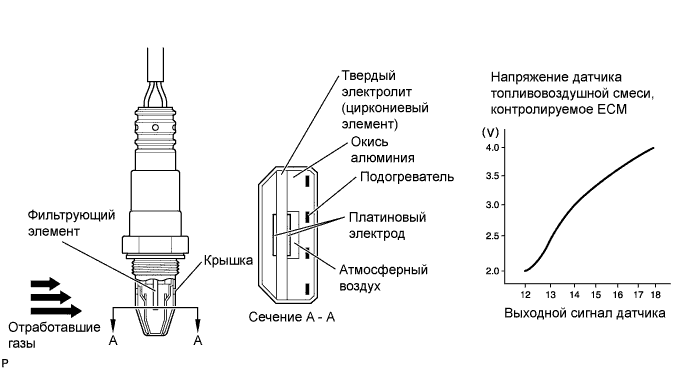
Yuav ua li cas hloov cov huab cua roj piv sensor
Txheem
- Ntu 1 ntawm 7: Kev txheeb xyuas lub teeb pom kev tsis zoo
- Ntu 2 ntawm 7: Npaj los hloov cov pa roj piv sensor
- Ntu 3 ntawm 7: Tshem tawm cov pa roj sib piv sensor
- Ntu 4 ntawm 7: Nruab ib lub tshuab hluav taws xob tshiab huab cua sib piv
- Ntu 5 ntawm 7: txo lub tsheb
- Ntu 6 ntawm 7: Txuas lub roj teeb
- Part 7 of 7: Cav Check
Cov pa roj piv sensor yog faulty nyob rau hauv lub tsheb yog hais tias lub check engine teeb los. Lub cav ua haujlwm tsis zoo tshwm sim vim muaj qhov tsis zoo oxygen sensor.
Huab cua-roj piv sensors, feem ntau hu ua oxygen sensors, muaj ib tug nyiam ua tsis tau tejyam nyob rau hauv lub tsheb tuav systems. Thaum qhov ntsuas no tsis ua haujlwm, lub cav tsis ua haujlwm zoo thiab tuaj yeem ua paug rau ib puag ncig.
Feem ntau lub teeb lub cav yuav los, qhia rau tus neeg teb xov tooj tias qee yam tsis ua haujlwm zoo. Lub teeb pom kev cuam tshuam nrog huab cua-roj piv sensor yuav tig daj.
Ntu 1 ntawm 7: Kev txheeb xyuas lub teeb pom kev tsis zoo
Thaum koj lub tshuab kuaj xyuas lub teeb los, thawj qhov uas yuav tsum tau ua yog luam theej koj lub tsheb lub computer rau cov lej. Thaum lub sij hawm scan txheej txheem, ntau cov lis dej num yuav tshwm sim qhia tias ib yam dab tsi nyob rau hauv lub cav tau ua rau huab cua-roj piv sensor tsis ua hauj lwm.
Cov hauv qab no yog cov lej cuam tshuam nrog huab cua roj piv sensor:
P0030, P0031, P0032, P0036, P0037, P0038, P0042, P0043, P0044, P0051, P0052, P0053, P0054, P0055, P0056, P0057, P0058, P0059, P0060, P0061, P0062, P0063, P0064, P0131 0132, PXNUMX, PXNUMX, PXNUMX, PXNUMX.
Codes P0030 txog P0064 yuav qhia tau hais tias huab cua roj piv sensor lub rhaub yog luv los yog qhib. Rau cov lis dej num P0131 thiab P0132, cov huab cua roj piv sensor yog muaj lub tshuab ua haujlwm tsis zoo lossis tau ntsib kev puas tsuaj vim kev poob siab.
Yog tias koj tau tshuaj xyuas koj lub tsheb lub khoos phis tawj thiab pom cov lej uas tsis yog cov uas tau teev tseg, ua kev kuaj mob thiab kho qhov teeb meem ua ntej hloov pauv huab cua piv sensor.
Ntu 2 ntawm 7: Npaj los hloov cov pa roj piv sensor
Muaj tag nrho cov cuab yeej thiab cov khoom tsim nyog nyob rau hauv qhov chaw ua ntej pib ua haujlwm yuav ua rau koj ua haujlwm tau zoo dua.
Cov ntaub ntawv xav tau
- Nkaus
- Jack sawv
- log chocks
Kauj Ruam 1: Nres koj lub tsheb ntawm ib theem, ruaj khov.. Xyuas kom cov kis tau tus mob nyob rau hauv lub tiaj ua si (rau tsis siv neeg kis tau tus mob) los yog 1st iav (rau phau ntawv kis tau tus mob).
- Nco ntsoov: Tsuas yog rau tsheb nrog AWD lossis RWD kis tau tus mob.
Kauj Ruam 2: Nruab lub log chocks nyob ib ncig ntawm lub log tsheb.. Siv lub nres nres nres kom thaiv lub log tom qab ntawm kev txav mus los.
Kauj Ruam 3: Nruab ib lub roj teeb cuaj volt hauv lub tshuab luam yeeb.. Qhov no yuav ua rau koj lub computer khiav thiab txuag cov chaw tam sim no hauv lub tsheb.
Yog tias koj tsis muaj cuaj-volt roj teeb, qhov zoo.
Kauj ruam 4: Qhib lub tsheb hood kom tshem tawm lub roj teeb.. Tshem tawm cov av hauv av los ntawm qhov tsis zoo ntawm lub roj teeb lub davhlau ya nyob twg los ntawm kev kaw lub hwj chim mus rau qhov ntsuas huab cua-roj piv sensor.
- Nco ntsoov: Yog tias koj muaj lub tsheb hybrid, siv tus tswv phau ntawv nkaus xwb los txiav lub roj teeb me me. Kaw lub hood ntawm lub tsheb.
Kauj Ruam 5: Tsa lub tsheb. Nkaum lub tsheb ntawm cov ntsiab lus qhia kom txog thaum lub log tag nrho tawm hauv av.
Kauj ruam 6: Teem lub jacks. Muab lub jack sawv ntsug thiab tom qab ntawd txo lub tsheb mus rau lub jack stands.
Rau cov tsheb niaj hnub no feem ntau, cov ntsiab lus jack nyob rau ntawm qhov vuam hauv qab lub qhov rooj raws li hauv qab ntawm lub tsheb.
- Zog: Nws yog qhov zoo tshaj los ua raws li koj lub tsheb tus tswv phau ntawv qhia txog qhov chaw raug rau nruab lub jack.
Ntu 3 ntawm 7: Tshem tawm cov pa roj sib piv sensor
Cov ntaub ntawv xav tau
- Huab cua-roj piv sensor (oxygen sensor) socket
- qhov (socket) wrenches
- Hloov
- Clasp tshem tawm
- Portable teeb nyem
- Ratchet nrog metric thiab standard sockets
- Xov pitch sensor
Ciaj ntswj
Nco ntsoov: Lub teeb nyem rau ntawm tes tsuas yog rau cov icing sensors thiab lub khawm tsuas yog rau cov tsheb uas muaj lub cav tiv thaiv.
Kauj Ruam 1: Tau cov cuab yeej thiab Vines. Mus rau hauv qab lub tsheb thiab nrhiav qhov cua-roj piv sensor.
Thaum nrhiav, txiav txim siab seb koj puas yuav tsum tshem tawm cov pa tawm lossis cov khoom siv nkag mus rau lub sensor siv lub qhov (socket).
Yog tias koj xav tau tshem tawm cov yeeb nkab kom nkag mus rau lub sensor, nrhiav qhov ze tshaj plaws mounting bolts rau pem hauv ntej ntawm lub sensor.
Tshem tawm lub pob tw connectors los ntawm cov dej ntws sensor thiab downstream sensor. Tshem cov bolts los ntawm cov yeeb nkab tso tawm thiab txo cov yeeb nkab kom nkag mus rau lub sensor.
- Nco ntsoov: Nco ntsoov tias bolts tuaj yeem tawg vim xeb thiab khi hnyav.
Yog tias cov yeeb nkab tso tawm khiav ib ncig ntawm lub tshuab tsav tsheb (pem hauv ntej tsav ncej rau XNUMXWD tsheb lossis tsheb tsav tsheb rau XNUMXWD), cov ncej tsav yuav tsum tau muab tshem tawm ua ntej txo cov yeeb nkab.
Tshem tawm cov mounting bolts los ntawm tus tsav ncej thiab ntxig rau qhov no ntawm tus ncej tsav mus rau hauv tus ncej zawv zawg. Yog tias koj lub tsheb lub driveshaft muaj qhov chaw txhawb nqa cov kabmob, koj tseem yuav tau tshem tawm cov kabmob kom qis dua lub driveshaft.
Yog tias koj lub tsheb tau nruab nrog lub cav tiv thaiv, koj yuav tsum tshem lub cav tiv thaiv kom nkag mus rau cov yeeb nkab tso tawm. Siv lub fastener tshem tawm kom tshem tawm cov yas fasteners tuav lub cav tiv thaiv nyob rau hauv qhov chaw. Txo lub cav npog thiab tso tawm ntawm lub hnub.
Kauj Ruam 2: Tshem tawm cov hlua hluav taws xob los ntawm huab cua roj piv sensor.. Siv cov pa roj sib piv sensor breaker thiab lub qhov (socket) thiab tshem tawm lub sensor los ntawm cov yeeb nkab tso pa.
Qee cov pa roj sib piv sensors tuaj yeem daig ntawm cov yeeb nkab tso tawm thiab yuav luag tsis tuaj yeem tshem tawm. Lub sijhawm no, koj yuav xav tau lub teeb nyem me me.
Tom qab koj siv lub tshuab hluav taws xob, siv lub tshuab hluav taws xob thiab lub tshuab hluav taws xob cua sib piv ntawm lub qhov (socket) kom tshem tawm cov sensor tawm ntawm cov yeeb nkab.
Nco ntsoov: Siv lub teeb nyem tuav kom ntseeg tau tias tsis muaj cov khoom siv hluav taws xob lossis cov roj hluav taws xob nyob ze ntawm cov yeeb nkab. Siv lub teeb txawb thiab ua kom sov rau thaj tsam ib ncig ntawm lub sensor mounting nto.
Kev tiv thaiv: Ceev faj qhov chaw koj tso koj txhais tes, vim qhov chaw ntawm cov yeeb nkab yuav ci liab thiab kub heev.
Kauj Ruam 3: Ntxuav lub tsheb cov hlua khi siv hluav taws xob tiv tauj lub tshuab ntxhua khaub ncaws.. Tom qab txau cov neeg sib cuag, so tawm cov khib nyiab uas seem nrog ib daim ntaub tsis muaj lint.
Tshem tawm lub sensor tshiab ntawm lub thawv thiab ntxuav cov kev sib cuag nrog lub tshuab hluav taws xob tiv tauj kom paub tseeb tias tsis muaj cov khib nyiab ntawm cov neeg sib cuag.
Ntu 4 ntawm 7: Nruab ib lub tshuab hluav taws xob tshiab huab cua sib piv
Kauj Ruam 1: Ntsia lub sensor rau hauv cov yeeb nkab tso pa.. Tighten lub sensor ntawm tes kom deb li deb nws yuav mus.
Torque lub sensor rau cov specifications pom nyob rau hauv daim ntawv lo nyob rau hauv lub hnab los yog lub thawv uas lub sensor raug xa mus.
Yog tias vim qee yam tsis muaj kev swb thiab koj tsis paub cov lus qhia tshwj xeeb, koj tuaj yeem nruj lub ntsuas 1/2 tig nrog 12 metric threads thiab 3/4 tig nrog 18 metric threads. Yog tias koj tsis paub cov xov loj ntawm Koj qhov ntsuas, koj tuaj yeem siv lub ntsuas xov suab thiab ntsuas qhov xov suab.
Kauj Ruam 2: Txuas cov pa roj sib piv sensor txuas rau lub tsheb txoj hlua hlua.. Yog hais tias muaj ib lub xauv, xyuas kom lub xauv nyob rau hauv qhov chaw.
Yog tias koj yuav tsum rov nruab koj cov pa tawm, xyuas kom tseeb tias koj siv cov pa tawm tshiab. Cov bolts qub yuav nkig thiab tsis muaj zog thiab yuav tawg tom qab ib ntus.
Txuas cov yeeb nkab tso tawm thiab nruj cov bolts rau qhov tshwj xeeb. Yog tias koj tsis paub qhov tshwj xeeb, tes tuav lub bolts 1/2 tig. Tej zaum koj yuav tsum tau ceev cov bolts ntxiv 1/4 tig tom qab cov pa kub.
Yog hais tias koj yuav tsum tau reinstall lub driveshaft, xyuas kom tseeb tias koj torque lub bolts rau Hoobkas chaw. Yog hais tias cov bolts raug nruj rau lawv cov ntsiab lus tawm los, lawv yuav tsum tau hloov.
Reinstall lub cav npog thiab siv cov ntawv yas tshiab los tiv thaiv lub cav tsis txhob poob.
- Nco ntsoov: Tom qab kev teeb tsa, lubricate lub zawv zawg yoke thiab cardan ncej (yog tias nruab nrog roj haum)
Ntu 5 ntawm 7: txo lub tsheb
Kauj Ruam 1: Tsa lub tsheb. Nkaum lub tsheb ntawm cov ntsiab lus qhia kom txog thaum lub log tag nrho tawm hauv av.
Kauj Ruam 2: Tshem tawm Jack Stands. Cia lawv nyob deb ntawm lub tsheb.
Kauj Ruam 3: Txo lub tsheb kom tag nrho plaub lub log nyob hauv av.. Rub tawm lub jack thiab muab tso rau ib sab.
Kauj Ruam 4: Tshem lub log chocks. Muab tso tseg.
Ntu 6 ntawm 7: Txuas lub roj teeb
Kauj Ruam 1: Qhib lub tsheb hood. Reconnect hauv av cable mus rau qhov tsis zoo roj teeb ncej.
Tshem tawm cuaj volt fuse los ntawm lub teeb cigarette.
Kauj Ruam 2: Tighten lub roj teeb clamp. Xyuas kom qhov kev sib txuas zoo.
Part 7 of 7: Cav Check
Kauj ruam 1: Pib thiab khiav lub cav. Tshem lub nres nres.
Txav lub tsheb mus rau qhov chaw uas muaj cua zoo thiab tso cai rau lub cav kom sov txog qhov kub thiab txias.
Nco ntsoov: Nco ntsoov tias lub teeb pom kev ntawm lub cav yuav tseem nyob.
Nco ntsoov: Yog tias koj tsis muaj XNUMXV lub zog txuag hluav taws xob, lub cav lub teeb yuav raug kaw.
Kauj Ruam 2: Nres lub cav. Cia lub cav txias rau 10 feeb thiab rov pib dua.
Koj yuav tau ua cov kauj ruam no cuaj zaug ntxiv yog tias lub teeb pom kev ntawm lub cav tsis tuaj. Qhov no yuav rov pib dua koj lub tsheb lub computer.
Kauj Ruam 3: Kuaj lub tsheb. Tsav koj lub tsheb nyob ib ncig ntawm qhov thaiv kom txog li ib mais lossis ob zaug kom paub tseeb tias tsis muaj qhov xau hauv koj qhov tso pa tawm.
Nws yuav siv sij hawm qee lub sij hawm los xyuas kom meej tias lub teeb pom kev ntawm lub cav tsis tuaj lawm. Koj yuav tau tsav koj lub tsheb 50 mus rau 100 mais kom pom tias lub teeb pom kev ntawm lub cav tuaj dua.
Yog tias lub tshuab kuaj xyuas lub teeb rov qab los tom qab 50 mus rau 100 mais, muaj lwm qhov teeb meem nrog lub tsheb. Koj yuav tsum tau kuaj xyuas cov lej ntxiv thiab saib seb puas muaj cov cim qhia txog teeb meem npaj txhij txog.
Cov huab cua-roj piv sensor yuav xav tau kev kuaj ntxiv thiab kev kuaj mob. Tej zaum yuav muaj lwm qhov teeb meem, xws li teeb meem roj av lossis txawm tias muaj teeb meem rau lub sijhawm. Yog tias qhov teeb meem tshwm sim, koj yuav tsum hu rau ib tus ntawm AvtoTachki cov kws tshaj lij uas tau lees paub rau kev tshuaj xyuas.