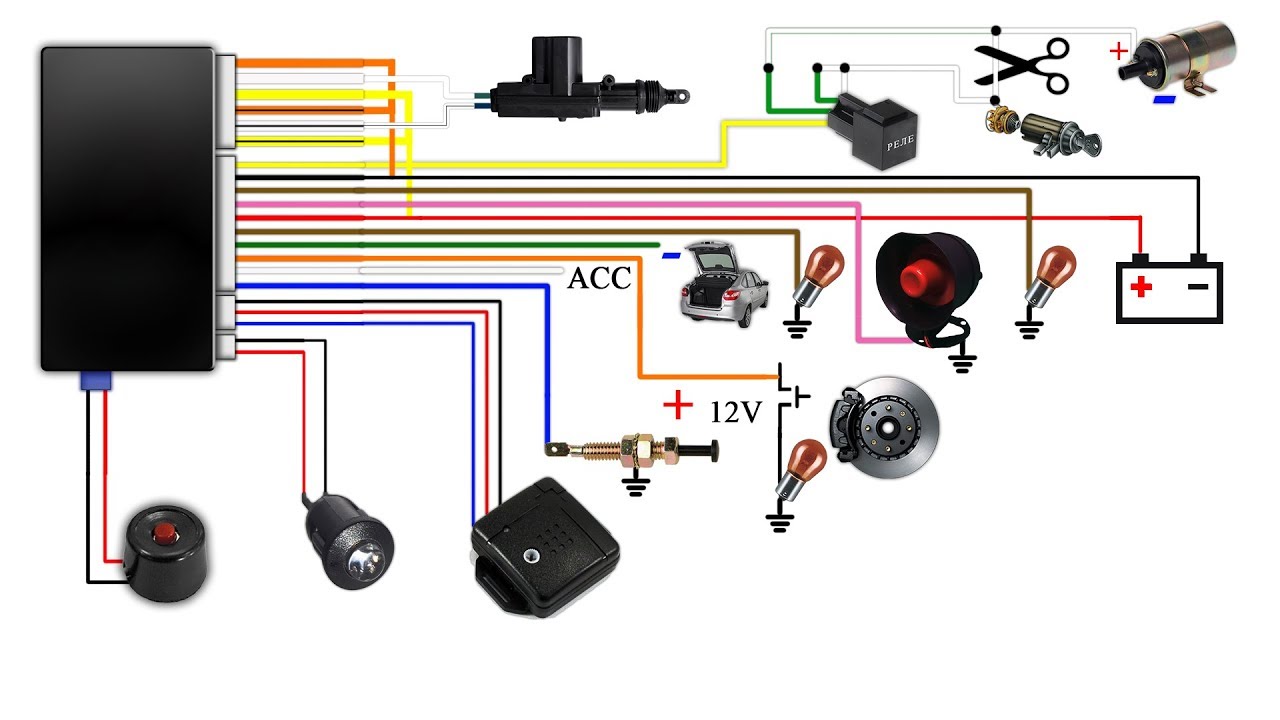
Yuav ua li cas rau nruab ib lub tsheb tswb
Txheem
Txawm hais tias koj nyuam qhuav yuav lub tsheb siv tsis muaj lub tswb, lossis tsuas yog xaiv rau qee qhov kev ruaj ntseg ntxiv, txhim kho lub tswb nrov hauv koj lub tsheb tsis yog lub tswv yim phem. Muaj ntau qhov txiaj ntsig zoo, thiab hauv qee qhov chaw, ntxiv lub tswb nrov tuaj yeem txo tus nqi ntawm kev tuav pov hwm tsheb.
Lub tswb nrov tsheb yog kev tiv thaiv tsheb tub sab zoo heev thiab muaj ntau lub tswb nrov uas txhua tus tuaj yeem nruab rau hauv lawv lub tsheb. Txawm hais tias cov txheej txheem no tsis yooj yim li hloov cov roj, kev teeb tsa yooj yim xav tsis thoob yog tias koj ua raws li cov lus qhia hauv qab no kom zoo zoo, ua ob zaug thaum koj mus.
Ntu 1 ntawm 4: Xaiv lub tswb tom qab muag
Muaj ntau theem ntawm complexity ntawm lub tsheb tswb. Cov txheej txheem yooj yim tuaj yeem tshawb xyuas yog tias lub qhov rooj qhib lossis yog tias lub xauv tsis siv neeg tau raug cuam tshuam nrog. Sophisticated systems muaj cov chaw taws teeb tswj uas tuaj yeem ceeb toom koj thaum koj lub tsheb raug cuam tshuam thiab tuaj yeem qhia tau thaum lub tsheb raug tsoo. Sim nrhiav lub tswb uas tsim los rau koj lub tsheb kom cov txheej txheem installation yooj yim dua.
Kauj ruam 1: Nrhiav lub Hoobkas tswb. Xyuas seb puas muaj lub tswb nrov rau koj lub tsheb tshwj xeeb. Feem ntau cov tuam ntxhab muab lub tswb raws li kev xaiv, thiab qee zaum, kev txhim kho lub Hoobkas tuaj yeem yooj yim heev. Tus neeg muag khoom yuav xav tau qee qhov reprogramming ntawm lub khoos phis tawj ntawm qee chav nyob kom pab tau nws.
- ZogA: Feem ntau koj tuaj yeem tau txais tus yuam sij fob nrog lub pob "panic" los ntawm cov chaw tsim khoom uas phim lub tsheb cov khoom tseem ceeb.
Kauj ruam 2: Txiav txim siab seb koj xav tau dab tsi los ntawm koj lub tswb. Nws yog ib qho tseem ceeb uas koj muaj lub tswv yim ntawm qhov koj xav tau los ntawm koj lub tswb intruder thiab tshawb nrhiav raws li cov kev nyiam. Yog tias koj tsuas xav tau qhov system yooj yim, koj tuaj yeem teeb tsa ntawm tus nqi me me. Yog tias koj xav tau lub chaw taws teeb tswj uas yuav ceeb toom koj thaum lub tswb nrov tawm thiab lub peev xwm los pib lossis nres lub cav, ces koj tuaj yeem siv nyiaj ntau ntxiv rau qhov kev tshaj lij.
- Nco ntsoovA: Koj tus nqi ntau yuav yog qhov tseem ceeb tshaj plaws rau kev txiav txim siab, yog li ntsuas qhov zoo thiab qhov tsis zoo ntawm kev txhim kho lub tswb nrov ua ntej txiav txim siab qib kev ruaj ntseg koj xav tau. Lub tswb nrov heev yuav xav tau kev teeb tsa kev tshaj lij.
Kauj ruam 3: Nyeem phau ntawv. Thaum koj tau xaiv lub tswb, koj yuav tsum tau nyeem phau ntawv qhia lub tswb thiab tag nrho cov seem ntawm tus tswv tsheb phau ntawv.
Nws yog ib qho tseem ceeb kom npaj tag nrho cov installation ua ntej dhia mus rau hauv qhov project. Lub tswb uas tsis ua haujlwm zoo tsis muaj txiaj ntsig thiab ua rau muaj kev ntxhov siab heev. Disconnect lub roj teeb ua ntej pib installation. Yuav tsum paub txog txhua qhov airbag thaiv, feem ntau yog kaw hauv cov npog daj thiab cov khoom sib txuas. Tsis txhob txuas cov xov hlau rau txhua qhov airbag circuit.
Ntu 2 ntawm 4: Kev teeb tsa Siren
Cov ntaub ntawv xav tau
- hluav taws xob daim kab xev
- tes xyaum
- multimeter
- Mechanical hnab looj tes
- Soldering hlau los yog crimping cuab tam
- Hlau stripping cuab tam / cutter
Lub Khuam
Nco ntsoov: Thaum muas lub tswb, xyuas phau ntawv kom pom tias cov cuab yeej ntxiv yuav xav tau rau kev teeb tsa.
Kauj ruam 1: Qhov twg rau mount. Nrhiav ib tug hlau nto rau mount ib tug siren ua rau lub tswb system. Lub siren yog ib feem uas ua rau lub suab nrov, yog li nws yuav tsum nyob rau hauv lub cav bay thiab tawm ntawm txoj kev. Sim ua kom lub siren 18 nti deb ntawm lub cav kub xws li cov pa hluav taws xob lossis lub turbocharger, taw qhia lub siren kom tsis txhob muaj dej nkag mus rau qhov chaw.
Kauj Ruam 2: Nrhiav qhov Hlau Qhov. Cov hlau yuav tsum dhau los ntawm lub firewall cais lub cav ntawm lub tsheb sab hauv. Qhov no txhais tau hais tias yog nrhiav tau ib lub qhov uas twb muaj lawm uas cov xov hlau twb khiav los ntawm thiab siv qhov chaw ntawd, los yog khawb ib lub qhov rau hauv cov yas los yog roj hmab ib feem ntawm lub firewall. Qhov no tseem yuav tso cai rau cov kab hluav taws xob dhau los ntawm lub roj teeb mus rau "lub hlwb" ntawm lub tswb nrov, ua kom nws lub zog. Nws raug nquahu kom txuas lub fuse rau kab no.
- Kev tiv thaiv: Tsis txhob laum los ntawm firewall hlau tshwj tsis yog tias tsim nyog. Koj muaj peev xwm ua rau cov khoom tseem ceeb thiab ua rau muaj kev tiv thaiv ntxov ntxov.
Ntu 3 ntawm 4: Txuas lub tswb rau lub tsheb
Kauj ruam 1. Nrhiav qhov txuas ntawm lub tswb lub computer. Siv phau ntawv uas tuaj nrog lub tswb, txiav txim siab qhov twg "lub hlwb" ntawm lub kaw lus yuav nyob.
Feem ntau ntawm lawv yuav tsum tau txuas nrog lub tsheb ECU txhawm rau nyeem cov cim qhia txog cov sensors hauv lub qhov rooj thiab qhov rais. Qee lub tswb nrov muaj lawv tus kheej lub khoos phis tawj nyob ib leeg uas tau teeb tsa hauv lub cav bay ntawm ib sab ntawm lub siren, tab sis feem ntau yog txuas nrog lub tsheb lub computer thiab muab zais rau hauv dashboard.
- Nco ntsoov: Cov chaw muaj xws li hauv qab dashboard ntawm tus tsav tsheb sab thiab qab lub hnab looj tes.
Kauj Ruam 2: Nruab Ntxiv Sensors. Yog tias lub tswb tau muab nrog qee qhov ntxiv sensors, xws li lub tswb nrov, tam sim no lawv tuaj yeem ntsia tau rau qhov chaw tsim khoom.
Kauj Ruam 3: Npaj ib qho chaw rau LED teeb. Feem ntau lub tswb ntsuas tau nruab nrog qee yam qhia kom tus neeg tsav tsheb paub thaum lub kaw lus ua haujlwm. Feem ntau qhov taw qhia no yog ib qho LED me me uas tau teeb tsa rau ntawm qhov chaw khiav ceev, yog li npaj qhov twg LED yuav haum zoo tshaj plaws.
Kauj Ruam 4: Nruab LED Teeb. Thaum koj tau txiav txim siab qhov chaw tsim nyog, tho ib lub qhov me me thiab ua kom ruaj khov rau hauv qhov chaw los ntawm kev txuas mus rau lwm qhov system.
Ntu 4 ntawm 4: Txuas lub roj teeb thiab xyuas lub tswb
Kauj Ruam 1: Tshawb xyuas lub zog. Txuas cov kab hluav taws xob rau lub roj teeb thiab cia lub tswb nrov qhib. Lub kaw lus yuav tsum qhib thaum lub tsheb qhib.
- Kev tiv thaivNco tseg: Qee lub tshuab yuav xav tau kev ntsuas ntxiv nyob rau theem no, yog li nco ntsoov nyeem phau ntawv qhia uas tuaj nrog koj lub cev ua ntej pib ua haujlwm.
Kauj ruam 2: Xyuas qhov system. Npaj koj lub cev thiab sim nws kom paub tseeb tias nws ua haujlwm zoo. Yog tias koj lub kaw lus los nrog "panic khawm" cov chaw taws teeb tswj, xyuas nrog nws, tab sis koj lub kaw lus tsis muaj cov chaw taws teeb tswj, sim thawb lub qhov rooj thaum lub tswb nrov.
Kauj Ruam 3: Tie Loose Wires. Yog tias lub kaw lus ua haujlwm tau zoo, koj tuaj yeem siv cov ntaub nplaum hluav taws xob, zip ties, thiab / lossis shrink qhwv los khi xoob xoob xoob ua ke thiab ruaj ntseg cov kev sib txuas.
Kauj Ruam 4: Kho cov xov hlau. Txij li cov xov hlau tam sim no tau khi ua ke, ruaj ntseg lub hlwb thiab cov xov hlau nyob rau hauv qhov chaw dashboard. Qhov no yuav tiv thaiv kev sib tsoo nrog lub cuab yeej, uas tuaj yeem ua rau lub tswb nrov tsis tsim nyog, ua rau tsis xav tau kev ntxhov siab thiab kev ntxhov siab.
Thaum lub kaw lus ruaj ntseg, txoj hauv kev uas koj lub tsheb raug nyiag yuav raug txo kom tsawg los ntawm kev ntsuas koj ua. Txhim kho lub tswb nrov tsheb yog ib txoj hauv kev uas tsis mob kom koj lub tsheb muaj kev nyab xeeb los ntawm cov neeg ua phem, muab kev thaj yeeb nyab xeeb rau koj thiab kev nplij siab koj yuav tsum paub tias koj lub tsheb muaj kev nyab xeeb. Lub tswb nrov hauv tsheb tuaj yeem zoo li hem, tshwj xeeb tshaj yog rau cov neeg tshiab, tab sis koj yuav tsum tsis txhob cia qhov ntawd txwv koj ntawm kev teeb tsa lub tswb thiab tiv thaiv koj tus kheej thiab koj lub tsheb.
