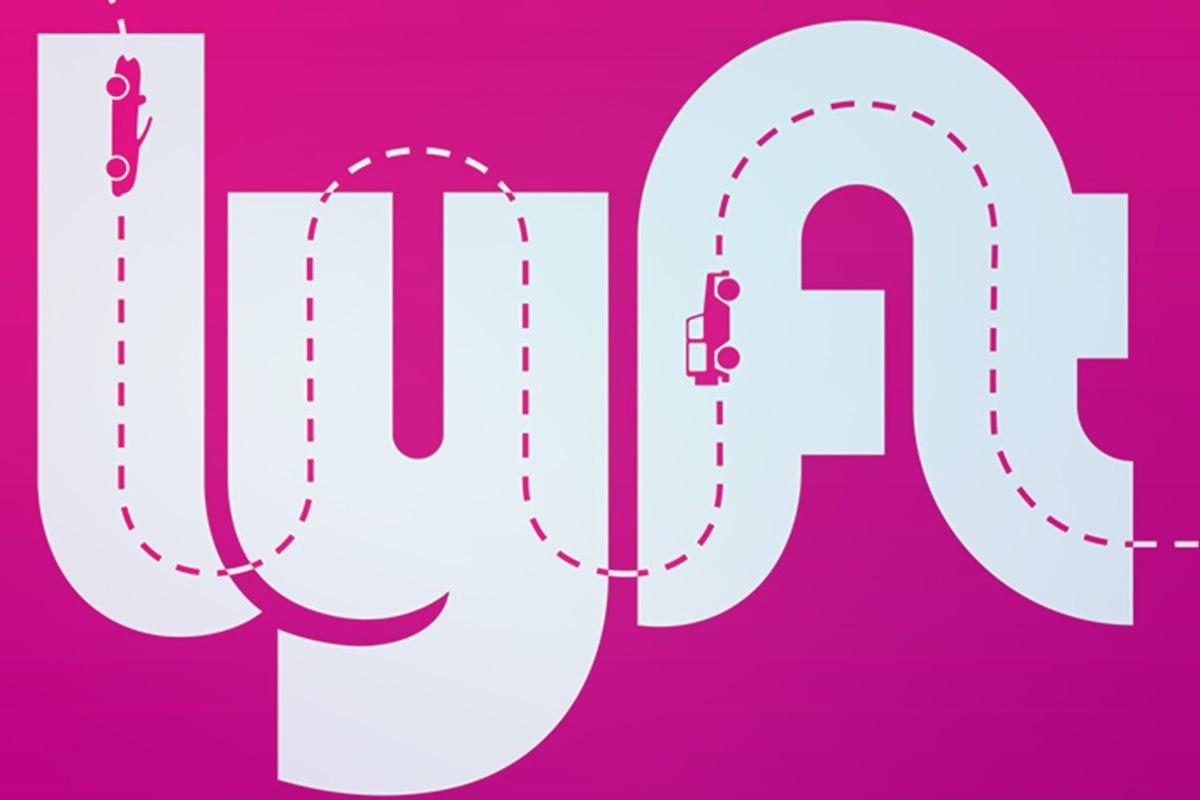
Yuav ua li cas los ua tus tsav tsheb Lyft
Txheem
Kev thauj mus los tau hloov tas li. Hauv cov nroog uas tibneeg hu tauj coob, qhov no feem ntau txhais tau hais tias cov neeg nyob ze ntawm qhov chaw ua haujlwm lossis mus ua haujlwm los ntawm kev thauj pej xeem tsis yog tsheb. Cov qauv kev ua haujlwm hnyav ntawm kev thauj mus los no tuaj yeem qee zaum tsis ntseeg tau thiab tej zaum yuav zoo li tsis muaj kev nyab xeeb dua li qhov xav tau.
Ib qho kev xaiv muaj nyob rau hauv ntau lub nroog, ib qho kev pabcuam kev caij tsheb sib koom hu ua Lyft. Nws txuas cov neeg tsav tsheb pheej yig hauv zos tsav tsheb lawv tus kheej nrog cov neeg siv khoom nrhiav kev pheej yig rau kev tsav tsheb thiab chaw nres tsheb, ntiav tsheb tavxij lossis siv kev thauj mus los rau pej xeem.
Siv Lyft cov kev pabcuam sib koom yog ib qho yooj yim:
- Rub tawm Lyft app rau koj lub smartphone lossis ntsiav tshuaj.
- Tsim ib tus account nrog cov ntsiab lus credit card.
- Kos npe rau hauv, ces book ib lub caij.
- Sau koj qhov chaw tam sim no thiab qhov chaw nyob kom meej.
- Tus neeg tsav tsheb Lyft yuav tuaj rau ntawm koj qhov chaw tuaj tos koj thiab coj koj mus rau qhov chaw nyab xeeb thiab sai.
Yog tias koj muaj lub tsheb thiab xav ua neej nyob lossis ua haujlwm ua tus tsav tsheb, koj tuaj yeem sau npe ua tus tsav tsheb Lyft. Muaj ntau ntau yam uas yuav tsum tau ua:
- Cov neeg tsav tsheb yuav tsum muaj tsawg kawg yog 21 xyoo thiab muaj lub xov tooj iPhone lossis Android.
- Koj yuav tsum xeem dhau DVM keeb kwm yav dhau, nrog rau kev txheeb xyuas keeb kwm hauv zos thiab hauv teb chaws.
- Koj lub tsheb yuav tsum muaj tsawg kawg yog plaub lub qhov rooj thiab tsib lub rooj zaum.
- Koj lub tsheb yuav tsum muaj ntawv tso cai thiab sau npe hauv lub xeev uas koj ua haujlwm.
- Koj lub tsheb yuav tsum raug kuaj xyuas seb puas muaj mob thiab tej zaum kuj yuav tsum tau ua raws li lub hnub nyoog.
Cov txheej txheem los ua tus tsav tsheb yog qhov yooj yim thiab nrawm thiab cov nyiaj them poob haujlwm yog ib txwm lav vim tias nws tau ua tiav hauv app. Nov yog yuav ua li cas los ua tus tsav tsheb Lyft.
Ntu 1 ntawm 3. Sau koj tus kheej profile
Kauj ruam 1: Mus rau nplooj ntawv Lyft Tsav Tsheb.. Koj yuav pom nplooj ntawv thov no.
Kauj ruam 2: Sau cov ntaub ntawv ua ntej kom tso daim ntawv thov. Sau koj lub npe thiab xeem, email chaw nyob, nroog thiab xov tooj.
Nyeem cov nqe lus ntawm kev pabcuam, tom qab ntawd kos lub thawv xov tooj cua.
Nyem "Ua tus tsav tsheb" los pib ua daim ntawv thov txheej txheem.
Kauj ruam 3: Xyuas koj lub xov tooj. Tus lej pov thawj yuav raug xa mus rau tus lej xov tooj uas koj muab.
- Nkag mus rau tus lej ntawm qhov screen tom ntej, tom qab ntawd nyem Tshawb xyuas.
Kauj ruam 4: Sau koj cov ntaub ntawv tsheb. Sau cov ntsiab lus tsheb uas xav tau, suav nrog xyoo, tsim thiab qauv ntawm koj lub tsheb, tus naj npawb ntawm qhov rooj, thiab xim.
- Nyem "Ntxiv" mus txuas ntxiv ua haujlwm hauv daim ntawv thov.
Kauj ruam 5: Ua kom tiav koj daim ntawv qhia tsav tsheb.. Cov ntaub ntawv no yuav tsum phim koj daim ntawv tsav tsheb.
Sau koj lub npe, tus lej social security, tus lej tsav tsheb, hnub yug, thiab hnub tas sij hawm daim ntawv tso cai.
Sau cov ntaub ntawv chaw nyob. Nov yog qhov Lyft yuav xa ib pob rau koj tus tsav tsheb.
Nyem "Txuas ntxiv" mus rau kauj ruam tom ntej.
Kauj Ruam 6: Tso cai rau kev txheeb xyuas keeb kwm yav dhau. Yuav tsum kuaj xyuas keeb kwm yav dhau los ntawm txhua tus neeg sib tw los tiv thaiv tus cwj pwm tsis ncaj ncees los ntawm Lyft tsav tsheb.
Nyeem cov ntaub ntawv tshaj tawm hauv lub xeev tau tshwm sim, tom qab ntawd nyem "Qhia" thaum koj txaus siab rau cov ntsiab lus raug cai.
Tso cai rau kev txheeb xyuas keeb kwm yav dhau ntawm nplooj ntawv tom ntej los ntawm nias Tso cai.
Ntu 2 ntawm 3: Tshawb xyuas koj lub tsheb
Kauj Ruam 1: Teem caij tshuaj xyuas lub tsheb nrog tus kws tshaj lij Uber. Lyft-pom zoo qhov chaw nyob ze koj tau muab online.
Hu rau tus kws tshaj lij Lyft uas nws cov ntaub ntawv tau muab rau koj hauv online, lossis teem caij rau ntawm Lyft chaw kuaj xyuas hauv qab ntawm nplooj ntawv.
Koj tuaj yeem xaiv lub sijhawm thiab hnub uas koj tuaj yeem saib dawb.
Kauj Ruam 2: Mus koom lub rooj sib tham. Mus ntsib lub chaw soj ntsuam nrog koj lub tsheb ntawm lub sijhawm teem tseg.
Nqa koj daim ntawv tsav tsheb, lub tsheb huv si, thiab kev tuav pov hwm nrog koj lub npe thiab cov ntaub ntawv tsheb.
Nqa koj lub smartphone nrog koj.
Ntu 3 ntawm 3: Download tau Lyft App
Kauj ruam 1. Ntawm koj lub smartphone, mus rau lub khw app.. Raws li tus neeg tsav tsheb Lyft, koj tuaj yeem siv iPhone lossis Android xov tooj.
Kauj ruam 2: Nrhiav "Lyft" thiab rub tawm lub app ntawm koj lub smartphone..
Kauj ruam 3. Nkag mus siv cov ntsiab lus koj tau muab ua ntej..
- Thaum koj daim ntawv thov raug pom zoo, koj npaj them koj thawj tus nqi.
Raws li tus neeg tsav tsheb Lyft, koj tuaj yeem cia siab tias feem ntau ntawm koj qhov kev caij tsheb yuav tsis ntau tshaj peb mais. Txawm li cas los xij, nws yuav tsis siv sij hawm ntev kom khwv tau mais. Koj yuav pom tias koj qhov kev pabcuam tas sijhawm sai dua li ua ntej. Thaum koj xav tau kev saib xyuas lossis kho ntawm koj lub tsheb, txawm tias nws hloov pauv hloov pauv lossis hloov roj thiab lim, koj tuaj yeem suav rau AvtoTachki saib xyuas koj lub tsheb.